Create Your Own Cable
There’s no mystery to how a cable works…except the magical part where information can be transmitted through them…that’s down right amazing.
A network cable contains 8 small copper wires, each in their own little insulated plastic coating, all with different colors.
There are 4 colors, but there are two styles. There’s the solid color, and there’s the color and white stripe wire.
They do this so you can pair them up if you need to.
With a few spare parts (cable, cable end, wire cutter, and RJ45 end-crimper) you can easily make your own cables to exactly the length you want.
Just cut to length and crimp the wires in the right order.
Wiring Diagram
This is what a cable looks like inside. This the T-568B standard, which is what you’ll find in any pre-molded RJ45 Network Patch cable.
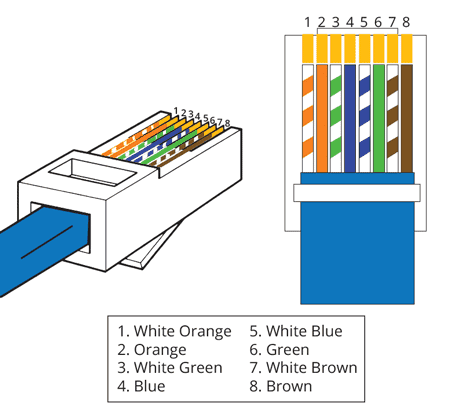
Cables that are used to directly connect two computers together without the use of a switch are called Crossover cables and are wired differently. We don’t need to know that, because we will hardly ever do that….ever.