Pre-Service Checklist Project
Good morning! Every day I make little steps towards improvements to the documentation for New Valley. One of the areas that we need work on is the pre-service checklist(s).
So, I need your help when you’re able, which may be while you’re between services on a Sunday when you’re at the media computer or the sound console.
We need a basic flight plan / checklist / instruction sequence or whatever you want to call it for anyone to be able to follow when they’re handling the media or sound.
How can I help?
Let’s make a master list. I’ve started a basic bullet point list here.. We’ll consider this page the staging grounds for what will become a much more robust checklist in the future. For now, a simple list will do.
I envision a checklist of basic steps that’s organized like the equipment lists. Each step may have a priority, and each step may have a link to a much more detailed explanation about that particular step and perhaps even a YouTube screen-cast tutorial so you can watch it happen.
You can suggest edits to the list.
Here’s how:
- Go to the A/V Team Overview page.
- Once you’re there, click the “Edit Me” button at the top of the page. You will be redirected to GitHub.
- If you don’t yet have a GitHub account, make an account, it’s free. Then, let me know what you used for your account name.
- Once you’re able to login to GitHub, you’ll see something that looks like this after clicking Edit Me:

- Click the pencil in the edit window.
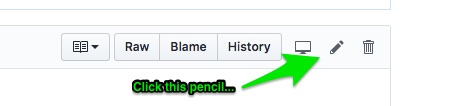
- Make your suggested changes by adding to or removing from the page.
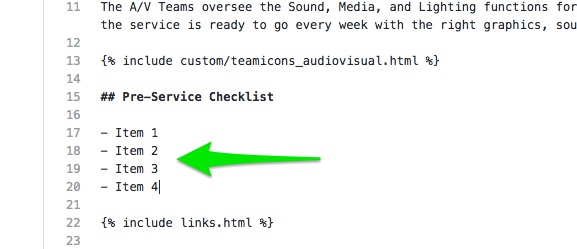
- At the bottom of the page where you see “Commit Changes”, add a short description and then click the Propose file Change button.
That’s it. I’ll receive a notification and I’ll review the changes and incorporate them into the website.
Hint: The Edit Me button on every page of our website allows you to suggest corrections or changes without actually changing the site.